waveshare 1.44" tft lcd HAT (st7735s) raspberry pi setup: Enable ‘SPI’ inside ‘Advanced Options’ and then ‘SPI’. You will simply get a yes/no option for the ‘SPI’ setting. Advanced Options’ section is ‘Overscan’. When asked ‘Would you like to enable compensation for displays with overscan?’ you can select No sudo nano /etc/modules add the following into the file (if the lines are not already there) spi-bcm2835 fbtft_device sudo nano /etc/modprobe.d/fbtft.conf add: options fbtft_device name=adafruit18_green gpios=reset:27,dc:25,cs:8,led:24 speed=40000000 bgr=1 fps=60 custom=1 height=128 width=128 rotate=180 sudo apt-get install cmake git and now we have the tools, we can grab the code from github, and build it cd ~ git clone https://github.com/tasanakorn/rpi-fbcp cd rpi-fbcp/ mkdir build cd build/ cmake .. make sudo install fbcp /usr/local/bin/fbcp cd ~ git clone https://github.com/adafruit/Adafruit-Retrogame cd Adafruit-Retrogame/ make sudo
Posts
Showing posts from 2018
Can't update macOS High Sierra
- Get link
- Other Apps
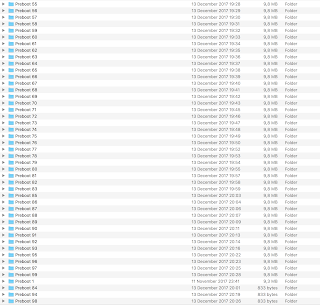
You can't update macOS High Sierra? You are on 10.13.x, but the 10.13.x +1 won't install? It goes through the download and reboot, but when it is done you are still on same 10.13 ? You can't install kext extensions anymore ? Tried downloading combo updates ? Tried installing direct downloads ? You get in the logs: Could not create a Preboot Volume for APFS install Or you get: Could not update Preboot Volume well... not anymore.. You don't need to reinstall or anything. Check your /Volumes/ folder you probably will see countless preboot volumes there.. This has to be a weird mac os bug. I had 99 folders, probably can't create anymore and hence no more updates for Mac os or no more low level kernel drivers installations... What you need to do is to delete all the folders except the Preboot one. So you should end up with only 1 preboot directory in volumes directory.. Reboot, reinstall and everything s