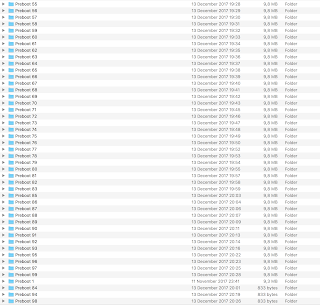how to IR remote control via wemos d1 (esp8266) & mqtt & sonoff tasmota

I used wemos d1 and connected like this: (source: https://github.com/witnessmenow/ESP8266-IR-Remote-Example) Receiver module is tsop38238 Transistor : 2N3904 (without it , LED is not bright enough to send IR signal) Led diode is Infrared diode. I used this library with arduiono : https://github.com/markszabo/IRremoteESP8266 From examples with this one: IRrecvDumpV2.ino you can capture IR codes from the remote by pressing the remote button and it will be captured and it generates codes like this: