Can't update macOS High Sierra
You can't update macOS High Sierra?
You are on 10.13.x, but the 10.13.x +1 won't install?
It goes through the download and reboot, but when it is done you are still on same 10.13 ?
You can't install kext extensions anymore ?
Tried downloading combo updates ?
Tried installing direct downloads ?
You get in the logs:
Could not create a Preboot Volume for APFS install
Or you get:
Could not update Preboot Volume
well... not anymore..
You don't need to reinstall or anything.
Check your /Volumes/ folder
you probably will see countless preboot volumes there.. This has to be a weird mac os bug.
I had 99 folders, probably can't create anymore and hence no more updates for Mac os or no more low level kernel drivers installations...
What you need to do is to delete all the folders except the Preboot one. So you should end up with only 1 preboot directory in volumes directory..
Reboot, reinstall and everything should be working again.. Good luck
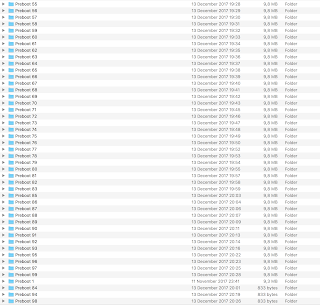


Comments
TITIAN ART N' EXCELLENT: TOTO® babyliss pro nano titanium curling iron T-Tinear Earrings titanium trim hair cutter reviews & Accessories, TITIAN ART N' Excellent: TOTO® T-Tinear Earrings & titanium ring Accessories, TITIAN ART N' Excellent: titanium dive watch TOTO® T-Tinear Earrings & Accessories, TITIAN ART N' Excellent titanium stud earrings